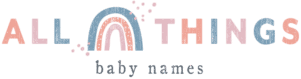How to Start a Blog An Easy Hand Held Guide

Maybe you love the idea of working from home, making your own schedule, and having the freedom to design your own life; perhaps you may want to share your passion for travel, makeup, fashion, motherhood, baked goods, or baby names; whatever the case may be if your ready to take control and change your life, starting a blog is easy if you follow these five simple steps! I started this blog in 2017; it began as a way to share my love of baby names with others; now, I work full-time as a blogger, sharing what I love. It’s safe to say blogging has changed my life, and today I want to share with you how easy it is to start your own blog.
*This post may contain affiliate links, which means I may receive a small commission, at no cost to you, if you make a purchase through a link!*
How to Become a Blogger in 5 Simple Steps
- Choose a niche…or not
- Decide a name (domain name) for your blog
- Get a blogging platform
- Purchase your hosting
- Pick out a design (theme)
1. Choose a niche…or not
Every article about how to start a blog begins with “choose your blog’s niche”; however, in my opinion, it is more important to blog about whatever you are passionate about; you don’t have to stick to one niche per se. Sometimes I feel passionate about baby names, while other times, I want to write about a fantastic recipe I just made; as long as you create valuable content and are motivated to blog, you can blog about lifestyle, travel, your dog, and everything in between and succeed. I’m not going to sugarcoat it; blogging is hard work, and if you’re not blogging about something you genuinely love and enjoy, you’ll find starting and maintaining a blog hard. The most important thing is to think about what you love and are passionate about and go from there. If you want to narrow it down to a niche or blog topic, that’s great! Here are some examples of blog categories: Cooking, fashion, parenting, DIY, finance, travel, beauty, health and fitness, and so on. The idea is that a blog follows you as a person, you are the brand, and you create the content and make the rules. Pretty cool, right?
2. Decide a name (domain name) for your blog
A domain name is a more complicated way to say a website’s name.
What are you going to name your blog? Meaning, what do you want your www.yourblogurl.com to be? While it can be challenging, I recommend picking a blog name that aligns with you and is related to what you will be blogging about.
Tips:
- Make sure it’s memorable
- Keep it short
- Connect it to your niche
- Make sure it’s easy to spell and pronounce
- Don’t use hyphens or numbers in your name (this makes it harder to spell and remember)
- Try to choose a name that has the .com ending available (avoid endings like .net or .org as they are less common and less professional)
- Check to see that the corresponding social media handles are available
- Pick something you can grow with
- When in doubt, you can always use your own name
Lastly, you will also need to make sure your domain name is available and not registered with another website.
Okay, now that you have a domain name, let’s get to business!
3. Get a Blogging Platform
WordPress is a program that publishes your blog. This site is a WordPress.org self-hosted WordPress blog (not to be confused with WordPress.com), and although there are other blogging platforms, we will use WordPress.org in this tutorial. I recommend starting a blog with WordPress.org because it gives you more options for customization and monetization. WordPress also offers plugins and themes (free and paid) to customize your blog’s appearance, not to mention there are many YouTube videos, blog posts, and WordPress support forums to help you with your WordPress blog.
A WordPress.org blog requires hosting; I highly recommend choosing a host like Bluehost, SiteGround, or Big Scoots that offers a one-click install of WordPress, so all you have to do is choose your domain name, purchase your hosting and then click install WordPress, and you’re done! The WordPress dashboard can initially seem confusing and overwhelming, but we’ve all been there. Understanding WordPress is like mastering a new skill; whether you’re tech-savvy or not, you’ll get the hang of it! My best advice? Watch a bunch of YouTube videos on WordPress. Don’t stress; you’ll get the hang of it as you go. Get wordpress.org here or sign up for a host and install it in one click.
4. Purchase Your Hosting
Yay, you’ve come up with your niche and name! Now it’s time to purchase hosting for your website! While the WordPress.org platform is free, you will still need a server to host your files, and that’s where a host comes in. This option comes at a cost; it can range in price from $2.95 a month to over $100 a month, but if you’re interested in making money from your blog, then paying for hosting is a MUST. One of the reasons I ALWAYS recommend basic web hosting is that it’s affordable to get started (literally the cost of a coffee a month), and you own the site. When you own your own blog, advertisers and companies will take you seriously and want to work with you! Don’t be afraid to invest in yourself!
Bluehost:
I recommend this web hosting to all my friends and readers. It is one of the best web hosting providers and is officially recommended by WordPress.org.
Bluehost was the very first hosting company we ever used and they are perfect if you are new to the blogging world. Bluehost is one of the cheapest, most secure, reliable web hosts, and their customer service team is really helpful if you ever get stuck! Every new Bluehost account includes free domain name. That’s $15 or more saved up front; this is especially important if you’re just starting out and only have a limited budget for your blog.
After the initial setup, you can log in and start creating. Follow this link and the prompts to get started with Bluehost.
1. HEAD OVER TO BLUEHOST <<<HERE>>> AND FOLLOW THE INSTRUCTIONS BELOW!
2. ONCE YOU LAND ON THE PAGE, CLICK THE “GET STARTED” BUTTON.
3. CHOOSE YOUR PRICING PLAN.
Choosing the “basic” 12-month plan is the cheapest way to start a blog – this was the plan I personally purchased when I began. It’s a great option if you want to experiment with blogging without spending too much money upfront. If you’re just starting out, there’s no need to pay extra. You can always upgrade later if you decide you want extra features.
And if you ever feel the need to switch your hosting later on, it’s effortless to do so; when you are ready, I would suggest the following hosting:
SiteGround:
We switched to SiteGround when this site started receiving around 50K/visits a month. Our smooth and easy transition from Bluehost to SiteGround was vital in helping us grow without slow load times or website downtime. Although we’re hosted with Bigscoots now, we still use SiteGround hosting on our other blog. I love SiteGround’s site speed, fair prices, and outstanding customer service. They will even help you if you have an issue with your WordPress site, not even SiteGround; amazing. Click here to get started with SiteGround.
BigScoots
Once our blog reached 100K/month visits, we switched to BigScoots. They are the current hosting service we have been using for the last three years, and we couldn’t be happy; they were recommended by AdThrive (the ad network that provides ads). BigScoots is a managed host, meaning they take a more hands-on approach to running your site, from initial optimization to up-time guarantees, security, backups, and more. This approach results in more powerful servers and better overall site performance. They have expert customer support and are proactive. They reach out to me when they detect something is wrong with my site. I also noticed a performance and site speed increase once we switched. We are still using BigScoots on this blog, and I highly recommend using them Once your traffic takes your blog to the next level. Here’s a link to sign up.
5. Pick a Design / Theme for your Blog
The next step is to choose a theme or template for your website, which determines how your website will look and feel. I recommend purchasing a premium theme if you are serious about turning your blog into a business. A premium theme is a much better investment and will make your blog stand out. Although plenty of free themes are available, I do not recommend them since they lack customization options and do not provide customer support. The most important thing about whatever theme you choose is functionality. Your blog needs to be easy to navigate, clean, mobile-friendly, and optimized for search engines. No matter what theme you choose, read ratings and reviews to ensure there are no issues. Make sure they provide support as well.
I highly recommend:
DIVI (Elegant Themes)
I use Divi Theme on this blog and absolutely love them. It’s perfect for beginners; we have been using them since 2017. Their theme is affordable and attractive, and their support is incredible. I’m not a very technical person, so I really wanted a blog builder that was visual and easy to use. Divi is great for first-time bloggers with no web design experience. The customization options are endless and Divi offers phenomenal customer support that helps with everything from technical issues to design changes. Once your site runs on Divi, you can choose from various Divi layouts or a Divi Child Theme. Here are some great Divi-Child Themes. Installing your new Divi theme is as easy as clicking a few buttons; get the Divi theme here.
By now, you should have purchased a domain name and hosting, installed WordPress, and customized your blog with a theme.
Congrats, You’re Done!
Now all that’s left to do is make your first blog post!